|
|
|
MySQL |
| |
| There are three different server types available
to choose from. Select Developer Machine option
for personal use and click the Next button.
6. In this step, you come up to the Database
Usage Dialog. It allows you to indicate the
storage engines that you expect to use when
creating MySQL tables. The option you choose
determines whether the InnoDB storage engine
is available and what percentages of the server
resources are available to InnoDB. Choose Multifunctional Database option and
click the Next button. |
|
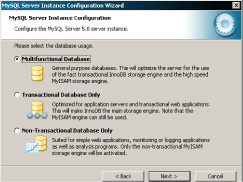
7. After clicking Next button, the InnoDB
Tablespace Dialog appears. Select the drive
where the database files will be stored. To
change the default location for the InnoDB
tablespace files, choose a new drive from the
drop-down list of drive letters and choose a
new path from the drop-down list of paths. To
create a custom path, click the ... button.
After setting the path, click the Next button
to continue.
8. In this step, the Concurrent Connections
dialog will appears. It allows you to
choose the expected usage of your
server, and sets the limit for concurrent
connections accordingly. It is also
possible to set the concurrent connection |
|
Dec 2007 | Java Jazz Up |23 |
| |
|
| |
| View All Topics |
| All Pages of this Issue |
Pages:
1,
2,
3,
4,
5,
6,
7,
8,
9,
10,
11,
12,
13,
14,
15,
16,
17,
18,
19,
20,
21,
22,
23,
24,
25,
26,
27,
28,
29,
30,
31,
32,
33,
34,
35,
36,
37,
38,
39,
40,
41,
42,
43,
44,
45,
46,
47,
48,
49,
50,
51,
52,
53 ,
54,
55,
56,
57,
58,
59,
60,
61,
62,
63 ,
64,
65 ,
66 ,
67 ,
68 ,
69 ,
70 ,
71 ,
72 ,
73 ,
74 ,
75 ,
76 ,
77 ,
78 ,
79 ,
80 ,
81 ,
82 ,
Download PDF |
|
|
|
|
|
|
| |
| |
|