|
|
| NetBeans IDE |
|
Finally, a window appears like the figure
shown below.
Creating the project:
- Start the NetBeans IDE.
- Go to File->New Project and click it.
- 3. A new window opens for selecting the
type of category and project. Select
Java Application of General category as
shown in the figure below and click Next
button.
|
|
4. Type project name, location and main
class name with the package in the
appropriate place. In our case, Project Name is HelloWorldApplication, Project
Location is C:\NetBeans Projects, which
can be reached clicking the Browse
button. Leave the Create Main Class
checkbox selected. Specify the name of
main class as HelloWorld in the
javajazzup package. Click Finish button.
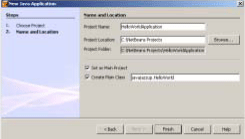
5. Project is created and the source code
of “HelloWorld.java” is opened in the
IDE. |
|
|
Dec 2007 | Java Jazz Up | 9 |
| |
|
| |
| View All Topics |
| All Pages of this Issue |
Pages:
1,
2,
3,
4,
5,
6,
7,
8,
9,
10,
11,
12,
13,
14,
15,
16,
17,
18,
19,
20,
21,
22,
23,
24,
25,
26,
27,
28,
29,
30,
31,
32,
33,
34,
35,
36,
37,
38,
39,
40,
41,
42,
43,
44,
45,
46,
47,
48,
49,
50,
51,
52,
53 ,
54,
55,
56,
57,
58,
59,
60,
61,
62,
63 ,
64,
65 ,
66 ,
67 ,
68 ,
69 ,
70 ,
71 ,
72 ,
73 ,
74 ,
75 ,
76 ,
77 ,
78 ,
79 ,
80 ,
81 ,
82 ,
Download PDF |
|
|
|
|
|
|
| |
| |
|