|
|
|
Tips & Tricks |
| |
Output of the program:
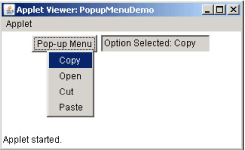
3. JSlider Component of Java Swing
A Slider is a Swing tool that lets the user
select a value within a bounded range by
moving a knob. In this program, events on
the JSlider component have also been shown.
If you increase or decrease the slider by
selecting then the actual position of the slider
will be displayed on a label. Some methods
and APIs have been used to create a JSlider
component and perform various tasks related
to the slider. Methods and APIs are as follows:
JSlider :
This class creates the slider for the swing
application.
ChangeListener:
This is the interface of which is used to call stateChanged() method which receives the
event generated by the slider using
addChangeListener() method of the JSlider
class.
ChangeEvent:
This is the class that handles the event
generated by the JSlider component on change
the state.
addChangeListener(object):
This is the method of the JSlider class which is
used to handle event on change the selected
state of the JSlider component.

|
|
Code of Program: SliderExample.java
import javax.swing.*;
import javax.swing.event.*;
import java.awt.*;
import java.awt.event.*;
public class SliderExample{
JSlider slider;
JLabel label;
public static void main(String[] args){
SliderExample cs = new SliderExample();
}
public SliderExample(){
JFrame frame = new JFrame(“Slider”);
slider = new JSlider();
slider.setValue(50);
slider.addChangeListener(new
MyChangeAction());
label = new JLabel(“JavaJazzUp”);
JPanel panel = new JPanel();
panel.add(slider);
panel.add(label);
frame.add(panel, BorderLayout.CENTER);
frame.setSize(400, 100);
frame.setVisible(true);
frame.setDefaultCloseOperation(JFrame.EXIT_ON_CLOSE);
}
public class MyChangeAction implements
ChangeListener{
public void stateChanged(ChangeEvent
ce){
int value = slider.getValue();
String str = Integer.toString(value);
label.setText(str);
}
}
}
Output:
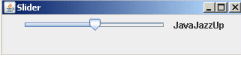 |
|
Jan 2007 | Java Jazz Up | 98 |
|
| |
| View All Topics |
| All Pages of this Issue |
Pages:
1,
2,
3,
4,
5,
6,
7,
8,
9,
10,
11,
12,
13,
14,
15,
16,
17,
18,
19,
20,
21,
22,
23,
24,
25,
26,
27,
28,
29,
30,
31,
32,
33,
34,
35,
36,
37,
38,
39,
40,
41,
42,
43,
44,
45,
46,
47,
48,
49,
50,
51,
52,
53 ,
54,
55,
56,
57,
58,
59,
60,
61,
62,
63 ,
64,
65 ,
66 ,
67 ,
68 ,
69 ,
70 ,
71 ,
72 ,
73 ,
74 ,
75 ,
76 ,
77 ,
78 ,
79 ,
80 ,
81 ,
82 ,
83,
84 ,
85 ,
86,
87 ,
88,
89 ,
90 ,
91 ,
92 ,
93 ,
94 ,
95 ,
96 ,
97 ,
98 ,
99 ,
100 ,
101 ,
102 ,
103,
104 ,
105 ,
106,
107,
Download PDF |
|
|
|
|
|
|
| |
| |
|