|
|
| Tips & Tricks |
| |
The above program creates “MyPDF.pdf” file
as in the figure below:
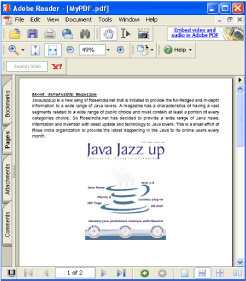

|
|
3- Count number of active users
through servlet
A session is just like a temporary unique
connection between the client (browser) and
server which helps the server to keep track of
the specific user. Session creation and
destruction events can help to count the number
of active session. We can create listener object
that will be called every time a session is created
or destroyed by the server.
In this section, SessionCounter is a listener
class which will be registered in the web.xml
file. Create SessionCounter class and implement
HttpSessionListener interface. Implement its two
methods sessionCreated() and
sessionDestroyed() passing HttpSessionEvent
as an argument. In the first method
sessionCreated(), increase the value of the
variable responsible for counting the number
of active sessions because one new session has
been created and in the second method
sessionDestroyed () decrease the value of the
same by one because one session has been
ended. Save this file to the WEB-INF/classes
folder of Tomcat server.
SessionCounter.java
import
javax.servlet.http.HttpSessionListener;
import javax.servlet.http.HttpSessionEvent;
public class SessionCounter implements
HttpSessionListener {
private static int activeSessions = 0;
private static int destroyedSessions = 0;
private static String aSID = null;
private static String iaSID = null;
public void sessionCreated(HttpSessionEvent
se) {
aSID = se.getSession().getId();
activeSessions++;
}
public void
sessionDestroyed(HttpSessionEvent se) {
iaSID = se.getSession().getId(); |
|
Oct 2007 | Java Jazz Up | 73 |
|
| |
Pages:
1,
2,
3,
4,
5,
6,
7,
8,
9,
10,
11,
12,
13,
14,
15,
16,
17,
18,
19,
20,
21,
22,
23,
24,
25,
26,
27,
28,
29,
30,
31,
32,
33,
34,
35,
36,
37,
38,
39,
40,
41,
42,
43,
44,
45,
46,
47,
48,
49,
50,
51,
52,
53 ,
54,
55,
56,
57,
58,
59,
60,
61,
62,
63 ,
64,
65 ,
66 ,
67 ,
68 ,
69 ,
70,
71,
72,
73,
74,
75,
76,
77,
78,
Download PDF |
|
|
|
|
|
|
| |
| |
|