|
|
| Integrating JSF, Spring and Hibernate |
| |
|
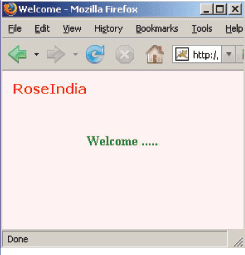
If user doesn’t fill it correctly then it shows a
message indicating wrong entry.
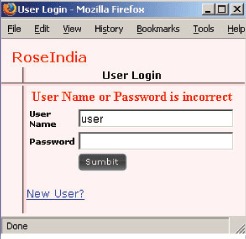

|
|
b) User Registration Module:
In this module, the user is asked to fill the
required information like User Name, Password,
Email Address and Physical Address. User is
asked to reenter the password to confirm it. In
this form, all the fields have individual validation
checks so that the user should enter correct
entries. So for this we have taken care of some
points: - Make the fields required to fill.
- Confirm password field.
- Check for matching the passwords.
- Email address validation to check the
correct format of email address.
- Individual Messages for every field if
there is any mismatch in the passed
information.
The registration page can be seen below.
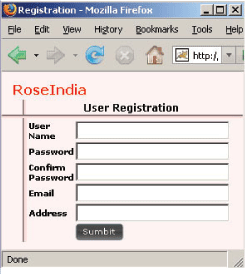
If the user fills any incorrect entry then
related message is shown for that particular
field, like below: |
|
Jan
2008 | Java Jazz Up | 52 |
|
| |
| View All Topics |
| All Pages of this Issue |
Pages:
1,
2,
3,
4,
5,
6,
7,
8,
9,
10,
11,
12,
13,
14,
15,
16,
17,
18,
19,
20,
21,
22,
23,
24,
25,
26,
27,
28,
29,
30,
31,
32,
33,
34,
35,
36,
37,
38,
39,
40,
41,
42,
43,
44,
45,
46,
47,
48,
49,
50,
51,
52,
53 ,
54,
55,
56,
57,
58,
59,
60,
61,
62,
63 ,
64,
65 ,
66 ,
67 ,
68 ,
69 ,
70 ,
71 ,
72 ,
73 ,
74 ,
75 ,
76 ,
77 ,
78 ,
79 ,
80 ,
81 ,
82 ,
83,
84 ,
85 ,
86,
87 ,
88,
89 ,
90 ,
91 ,
92 ,
93 ,
94 ,
95 ,
96 ,
97 ,
98 ,
99 ,
100 ,
101 ,
102 ,
103,
104 ,
105 ,
106,
107,
Download PDF |
|
|
|
|
|
|
| |
| |
|