|
|
|
Struts 2 Non-form Tags (UItags) |
|
|
//Set and get the user name
public void setUsername(String name){
username = name;
}
public String getUsername(){
return username;
}
//set and get the password
public void setPassword(String pass){
password = pass;
}
public String getPassword(){
return password;
}
}
Create a login jsp page as shown:
login.jsp
<%@ taglib prefix=”s” uri=”/struts-tags” %>
<html>
<head>
<title>Actionerror Tag Example</title>
<body>
<s:form action=”login” method=”POST”>
<s:textfield label=”User Name”
name=”username” size=”20" maxlength=”10"
/>
<s:password label=”Password”
name=”password” size=”20" maxlength=”10"
/>
<s:submit value=”Submit” />
</s:form>
</body>
</html>
Create a jsp page that will display your error
message (when fails to logged-in) using the
empty <s:actionerror /> tag as shown:
error.jsp
<%@ taglib prefix=”s” uri=”/struts-tags” %>
<html>

|
|
<head>
<title></title>
<body>
<h1>
<s:actionerror />
</h1>
<a href=”/struts2nonformuitags/
javajazzup/actionerrorTag.action”>Go Back</
a>
</body>
</html>
Create a jsp page that will display a message
(when successfully logged-in) using the empty <s:actionmessage /> tag as shown:
validuser.jsp
<%@ taglib prefix=”s” uri=”/struts-tags” %>
<html>
<head>
<title>Actionerror Tag Example</title>
<body>
<h1>
<s:actionmessage />
</h1>
</body>
</html>
You will see the output of the login.jsp as shown
below. Put correct user name and password.
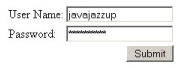
You will get output:
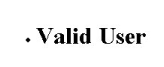
Enter the wrong user name or password in the
login page.
|
|
Mar
2008 | Java Jazz Up |30 |
| |
|
| |
| View All Topics |
| All Pages of this Issue |
Pages:
1,
2,
3,
4,
5,
6,
7,
8,
9,
10,
11,
12,
13,
14,
15,
16,
17,
18,
19,
20,
21,
22,
23,
24,
25,
26,
27,
28,
29,
30,
31,
32,
33,
34,
35,
36,
37,
38,
39,
40,
41,
42,
43,
44,
45,
46,
47,
48,
49,
50,
51,
52,
53 ,
54,
55,
56,
57,
58,
59,
Download PDF |
|
|
|
|
|
|
| |
| |
|