|
|
| Struts2 Tags |
|
Apache Struts is an open-source framework
used to develop Java web applications. Strut1
with all standard Java technologies and
packages of Jakarta assists in creating an
extensible development environment. However,
with the growing demand of web applications,
Strut 1 needs to be changed with the increasing
demand. This led to the creation of Strut2,
which are more users friendly with the features
like Ajax, rapid development and extensibility.
In this section we will start introducing you with
some tags provided with struts 2 framework
and the rest will be included in the subsequent
issues of the magazine.
Just download the zip file “struts2generictags.zip” from any link given
below of each page of this article, unzip it and
copy this application to the webapps directory
of Tomcat. Start tomcat and write http://
localhost:8080/struts2generictags/index.jsp to
the address bar. You can examine the result of
each tag from thispage.
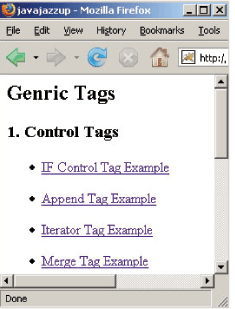

|
|
If you make changes in the application, run
the build.xml with ant tool and restart the
tomcat server.
Struts 2 tags type:
1. Struts Generic Tags
The struts generic tags are used to control
the execution flow when pages are rendered.
Another use of struts generic tags is data
extraction.
Generic Tags are further classified into:
i) Control Tags
The Control Tags are used for flow control,
such as if, else and iterate.
ii) Data Tags.
The Data Tags are used for data manipulation
or creation, such as bean, push, and i18n.
2. Struts UI tags
Struts UI Tags are mainly designed to use the
data from your action/value stack or from
Data Tags. These tags are used to display the
data on the HTML page. The UI tags are
driven by templates and themes.
Struts UI Tags are of two types:
i) Form Tags
ii) Non-Form Tags
This issue starts explaining struts 2 tags
from Control Tags and subsequent issues
will continue further.
Control Tags
1. Control Tags-If / Else If / Else
’If’ tag could be used by itself or with ‘Else If’
Tag and/or single/multiple ‘Else’ Tag. Create a
JSP page IfControlTag.jsp. Set a property ‘technologyName’ with a value ‘Java’ as <s:set
name=”technologyName” value=”%{‘Java’}”/>.
Among if, elseif and else tags only one tag
evaluates at a time. Evaluation is based upon
the conditions being processed. Evaluated
conditions must be of boolean type. This is
illustrated in the following Jsp page. If the
condition in <s:if > tag |
| |
|
|
|
Dec 2007 | Java Jazz Up | 41 |
| |
|
| |
| View All Topics |
| All Pages of this Issue |
Pages:
1,
2,
3,
4,
5,
6,
7,
8,
9,
10,
11,
12,
13,
14,
15,
16,
17,
18,
19,
20,
21,
22,
23,
24,
25,
26,
27,
28,
29,
30,
31,
32,
33,
34,
35,
36,
37,
38,
39,
40,
41,
42,
43,
44,
45,
46,
47,
48,
49,
50,
51,
52,
53 ,
54,
55,
56,
57,
58,
59,
60,
61,
62,
63 ,
64,
65 ,
66 ,
67 ,
68 ,
69 ,
70 ,
71 ,
72 ,
73 ,
74 ,
75 ,
76 ,
77 ,
78 ,
79 ,
80 ,
81 ,
82 ,
Download PDF |
|
|
|
|
|
|
| |
| |
|