|
|
| Struts2 Tags |
|
|
list1.add(“Logitech”);
list2 = new ArrayList();
list2.add(“Monitor”);
list2.add(“Hard Disk”);
list2.add(“Moterboard”);
list2.add(“CD Drive”);
list2.add(“Keyboard”);
return SUCCESS;
}
public List getList1(){
return list1;
}
public List getList2(){
return list2;
}
}
The following example retrieves the value of
the getMyList() method of the current object
on the value stack and uses it to iterate over.
The <s:property/> tag prints out the current
value of the iterator.
IteratorTag.jsp
<%@ taglib prefix=”s” uri=”/struts-tags” %>
<html>
<head>
<title>Iterator Tag Example</title>
</head>
<body>
<h2>Iterator Tag Example</h2>
<b>Company:</b><br>
<s:iterator value=”list1" >
<s:property /><br>
</s:iterator>
<br>
<b>Product:</b><br>
<s:iterator value=”list2">
<s:property /><br>
</s:iterator>
</body>
</html>
|
|
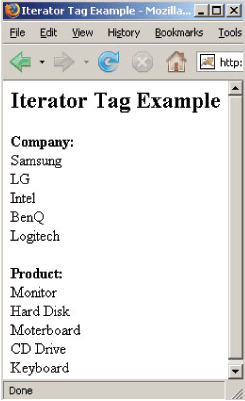 . .
4. Merge Tag (Control Tags) Example
The merge tag is a generic tag that is used to
merge iterators. The successive call to the
merge iterator causes each merge iterator to
have a chance to expose its element,
subsequently next call allows the next iterator
to expose its element. Once the last iterator is
done exposing its element, the first iterator is
allowed to do so again (unless it is exhausted
of entries). In the current example, 2 lists being
merged where each list have 5 entries.

|
|
Dec 2007 | Java Jazz Up | 44 |
| |
|
| |
| View All Topics |
| All Pages of this Issue |
Pages:
1,
2,
3,
4,
5,
6,
7,
8,
9,
10,
11,
12,
13,
14,
15,
16,
17,
18,
19,
20,
21,
22,
23,
24,
25,
26,
27,
28,
29,
30,
31,
32,
33,
34,
35,
36,
37,
38,
39,
40,
41,
42,
43,
44,
45,
46,
47,
48,
49,
50,
51,
52,
53 ,
54,
55,
56,
57,
58,
59,
60,
61,
62,
63 ,
64,
65 ,
66 ,
67 ,
68 ,
69 ,
70 ,
71 ,
72 ,
73 ,
74 ,
75 ,
76 ,
77 ,
78 ,
79 ,
80 ,
81 ,
82 ,
Download PDF |
|
|
|
|
|
|
| |
| |
|