|
|
| Integrating Struts and Hibernate |
| |
build process like compilation, archiving and
deployment. For this article we are using
apache-ant-1.6.5.
Download MySQL JDBC Driver
Download mysql-connector-java-3.0.16-gabin.
jar from here mysql-connector-java-
3.0.16-ga-bin.jar or you can download and
use the latest version of mysql jdbc driver.
Copy the JDBC driver file (mysql-connectorjava-
3.0.16-ga-bin.jar or latest version) to
the jakarta-tomcat-5.5.9\common\lib
directory of your tomcat installation. This will
add the MySQL JDBC driver to the tomcat
server.
Setting Up Development Environment
First we will create necessary directories and
moved the required files to the appropriate
directory. Follow the following steps to
accomplish this:
1. Create a directory in your C: drive called
Struts-Hibernate-Integration.
2. Unzip Downloaded file in the directory you
have downloaded Struts.
3. Go to the “struts-1.2.9-bin\webapps” directory and you will find struts-blank.war,
struts-documentation.war, strutsexamples.
war, struts-mailreader.war and
tiles-documentation.war files in the
directory. Open struts-blank.war with
WinZip and then click on the “Extract” button.
WinZip asks for the directory for extracting
the file, enter “C:\Struts-Hibernate-
Integration” and click on Extract button.
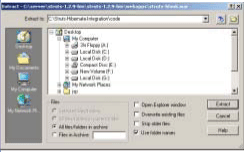
|
|
4. A new directory will be created
“C:\Struts-Hibernate-Integration\code”
and the content of struts-blank.war is
extracted in the code directory.
5. Now we will add the hibernate code to our
development environment. Extract
hibernate-3.1.1.zip in the directory where
you have downloaded.
6. Copy “hibernate3.jar” from <your
downoaded direvory>\hibernate-3.1 into
C:\Struts-Hibernate-
Integration\code\WEB-INF\lib directory.
7. Copy all the library files from “hibernate-
3.1\lib” to “C:\Struts-Hibernate-
Integration\code\WEB-INF\lib” directory.
8. Create a directory libext under
“C:\Struts-Hibernate-
Integration\code\WEB-INF\”. We will use
this directory to put extra jar files. Copy
servlet-api.jar file your tomcat directory to
“C:\Struts-Hibernate-
Integration\code\WEB-INF\libext”
directory.
9. Change in the build.xml file: Open
“C:\Struts-Hibernate-
Integration\code\WEBINF\
src\build.xml” file in your favourite
editor and change as instructed below:
a) Find “<property name=”servlet.jar”
value=”/javasoft/lib/servlet.jar”/
>” in the build.xml file and change it to
“<property name=”servlet.jar”
value=”./libext/servlet-api.jar”/>”
b)Find “<property
name=”distpath.project” value=”/
projects/lib”/>” and change it to
“<property name=”distpath.project”
value=”../../dist”/>”
c) Change “<property
name=”jdbc20ext.jar” value=”/
javasoft/lib/jdbc2_0-stdext.jar”/>”
to “<property name=”jdbc20ext.jar”
value=”./libext/jdbc2_0-
stdext.jar”/>”.
 |
|
Dec
2007 | Java Jazz Up | 53 |
|
| |
| View All Topics |
| All Pages of this Issue |
Pages:
1,
2,
3,
4,
5,
6,
7,
8,
9,
10,
11,
12,
13,
14,
15,
16,
17,
18,
19,
20,
21,
22,
23,
24,
25,
26,
27,
28,
29,
30,
31,
32,
33,
34,
35,
36,
37,
38,
39,
40,
41,
42,
43,
44,
45,
46,
47,
48,
49,
50,
51,
52,
53 ,
54,
55,
56,
57,
58,
59,
60,
61,
62,
63 ,
64,
65 ,
66 ,
67 ,
68 ,
69 ,
70 ,
71 ,
72 ,
73 ,
74 ,
75 ,
76 ,
77 ,
78 ,
79 ,
80 ,
81 ,
82 ,
Download PDF |
|
|
|
|
|
|
| |
| |
|