|
|
| Tips & Tricks |
| |
BufferedImage.
BufferedImage image =
robot.createScreenCapture
(new
Rectangle(Toolkit.getDefaultToolkit().
getScreenSize()));
// Write the image to file
ImageIO.write(image, “gif”, new
File(fileName));
// Create the message dialogue
showing the success of the task.
JOptionPane.showMessageDialog
(null, “Screen captured successfully.”,
“javajazzup”, 1);
}
}
catch(Exception e){}
}
}
public static void main(String[] args) throws
Exception {
ScreenshotExample screen = new
ScreenshotExample();
}
}
This program shows a frame, which holds a
command button labeled by “Capture Screen”.
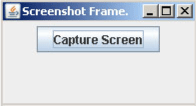
When you click on the button then an input
dialog box is open for inputting the file name,
which is created after capturing the screen.
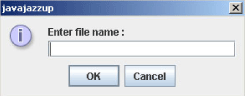
|
|
And then a message dialog box is opened
with message “Screen captured successfully.”
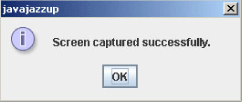
3. Launching the user default browser to
show a specified URI.
Using java.awt.Desktop class, a Java
application can launch associated applications
registered on the current platform to handle a
URI or a file. It supports operations like
launching the user-default browser to show a
specified URI, launching the user-default mail
client with an optional mailto URI and
launching a registered application to open,
edit or print a specified file. This sample code
demonstrates how to launch the user default
browser to show a specified URI.
LaunchBrowser.java
import java.io.*;
import javax.swing.*;
import java.awt.*;
import java.awt.event.*;
import java.net.URI;
import java.net.URISyntaxException;
public class LaunchBrowser {
public LaunchBrowser(){
JFrame frame = new JFrame(“Open
Browser Frame.”);
frame.setDefaultCloseOperation(JFrame.EXIT_ON_CLOSE);
JButton button = new JButton(“Open
Browser”);
button.addActionListener(new
OpenBrowserAction());
JPanel panel = new JPanel();
panel.add(button);
frame.add(panel, BorderLayout.CENTER);
frame.setSize(200, 200);
frame.setVisible(true);
}

|
|
Oct 2007 | Java Jazz Up | 72 |
|
| |
| View All Topics |
| All Pages of this Issue |
Pages:
1,
2,
3,
4,
5,
6,
7,
8,
9,
10,
11,
12,
13,
14,
15,
16,
17,
18,
19,
20,
21,
22,
23,
24,
25,
26,
27,
28,
29,
30,
31,
32,
33,
34,
35,
36,
37,
38,
39,
40,
41,
42,
43,
44,
45,
46,
47,
48,
49,
50,
51,
52,
53 ,
54,
55,
56,
57,
58,
59,
60,
61,
62,
63 ,
64,
65 ,
66 ,
67 ,
68 ,
69 ,
70 ,
71 ,
72 ,
73 ,
74 ,
75 ,
76 ,
77 ,
78 ,
79 ,
80 ,
81 ,
82 ,
Download PDF |
|
|
|
|
|
|
| |
| |
|