|
|
| Struts2 Tags |
|
|
<title>Doubleselect Tag Example</title>
</head>
<body>
<h2>Doubleselect Tag Example</h2>
<s:form>
<s:doubleselect label=”Select Item”
headerValue=”— Please Select —”
headerKey=”1" list=”{‘Color’,’Fruits’}”
doubleName=”dishes”
doubleList=”top == ‘Color’ ?
{‘Black’,’Green’,’White’,
‘Yellow’,’Red’,’Pink’} : {
‘Apple’,’Banana’,’Grapes’,’Mango’}” />
</s:form>
</body>
</html>
Output of the doubleselectTag.jsp:
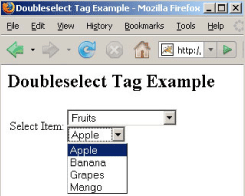
7. File Tag (Form Tag) Example
The file tag is a UI tag that renders an HTML file
input element achieved through browsing.
Add the following code snippet into the struts.xml file
<action name=”fileTag”>
<result>/pages/formTags/fileTag.jsp</
result>
</action>
|
|
Create a jsp using the tag <s:file>
It renders an HTML file input element. The
parameters name is used to set a name for
element which we have used as
name=”uploadFile” and the parameter accept
is the HTML accept attribute that indicates the
accepted file mime types which we have used
as accept=”text/*”.
fileTag.jsp
<%@ taglib prefix=”s” uri=”/struts-tags” %>
<html>
<head>
<title>File Tag Example</title>
</head>
<body>
<h2>File Tag Example</h2>
<b>File Name</b>
<s:form>
<s:file name=”uploadFile” accept=”text/*”
/>
</s:form>
</body>
</html>
Output of the fileTag.jsp
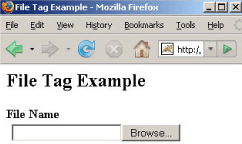
8. Form Tag Example
The form tag is a UI tag that renders HTML
an input form. The remote form allows the form
to be submitted without the page being
refreshed. The results from the form can be
inserted into any HTML element on the page.

|
|
Feb 2008 | Java Jazz Up | 43 |
| |
|
| |
| View All Topics |
| All Pages of this Issue |
Pages:
1,
2,
3,
4,
5,
6,
7,
8,
9,
10,
11,
12,
13,
14,
15,
16,
17,
18,
19,
20,
21,
22,
23,
24,
25,
26,
27,
28,
29,
30,
31,
32,
33,
34,
35,
36,
37,
38,
39,
40,
41,
42,
43,
44,
45,
46,
47,
48,
49,
50,
51,
52,
53 ,
54,
55,
56,
57,
58,
59,
60,
61,
62,
63 ,
64,
65 ,
66 ,
67 ,
68 ,
69 ,
70 ,
71 ,
72 ,
Download PDF |
|
|
|
|
|
|
| |
| |
|