|
|
|
Tips & Tricks |
| |
applet in the time format like: hours: minutes:
seconds AM/PM (hh:mm:ss AM/PM). Here, the
ClockApplet class name extends from the Applet
class and implements to the Runnable interface.
start() method creates a new instance of the
Thread class and starts it. Loop in run() method
lets the applet repaint itself till the current thread
is not null and tells the thread to sleep for 1
second. repaint() method calls the applet’s
paint() method which updates the applet.
ClockApplet.java
import java.applet.*;
import java.awt.*;
import java.util.*;
public class ClockApplet extends Applet
implements Runnable{
Thread t,t1;
public void start(){
t = new Thread(this);
t.start();
}
public void run(){
t1 = Thread.currentThread();
while(t1 == t){
repaint();
try{
t1.sleep(1000);
}catch(InterruptedException e){}
}
}
public void paint(Graphics g){
Calendar cal = new GregorianCalendar();
String hour =
String.valueOf(cal.get(Calendar.HOUR));
String minute =
String.valueOf(cal.get(Calendar.MINUTE));
String second =
String.valueOf(cal.get(Calendar.SECOND));
int int_am_pm = cal.get(Calendar.AM_PM);
String str_am_pm = “AM”;
if(int_am_pm==1)
str_am_pm = “PM”;
Font f = new Font(“SansSerif”, Font.BOLD,
50);
g.setFont(f);
g.drawString(hour + “:” + minute + “:” +
second + “ “ + str_am_pm, 50, 50);
}
}
|
|
Output of the program:
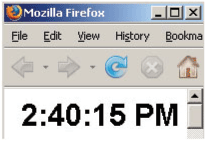
4. Get Column Names From ResultSet in
MySQL
In JDBC, ResultSet is used to retrieve column
values using either the index number or the
name of the column. ResultSet is generated by
executing a statement that queries the
database. If we want to find out name, type,
properties of the columns retrieved through
ResultSet object then ResultSetMetaData
object is used which is returned by the
getMetaData() of ResultSet. In the example
below, ResultSet contains values of all the
columns of the “employee” table of “test”
database. The following code fragment creates
the ResultSet object rs, creates the
ResultSetMetaData object rsmd, and uses rsmd
to find out number of columns rs has, types of
columns and lengths of columns, table name of
the column. List of tables in test database used
in the example has been given below:
Tables in test database in MySQL:
employee table:
| empId |
empAdd |
| emp1 |
Delhi |
| emp2 |
Noida |

|
|
|
Feb
2008 | Java Jazz Up | 65 |
|
| |
| View All Topics |
| All Pages of this Issue |
Pages:
1,
2,
3,
4,
5,
6,
7,
8,
9,
10,
11,
12,
13,
14,
15,
16,
17,
18,
19,
20,
21,
22,
23,
24,
25,
26,
27,
28,
29,
30,
31,
32,
33,
34,
35,
36,
37,
38,
39,
40,
41,
42,
43,
44,
45,
46,
47,
48,
49,
50,
51,
52,
53 ,
54,
55,
56,
57,
58,
59,
60,
61,
62,
63 ,
64,
65 ,
66 ,
67 ,
68 ,
69 ,
70 ,
71 ,
72 ,
Download PDF |
|
|
|
|
|
|
| |
| |
|